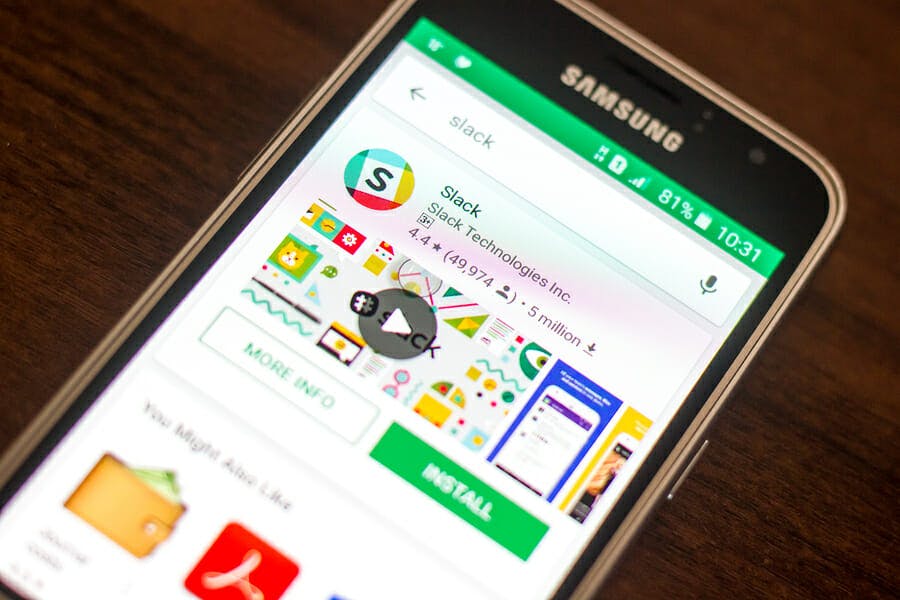Using a remote workforce allows you to tap into a larger talent pool and lower overhead costs. However, a remote team is only effective if everyone is rowing in the same direction.
While hiring people with the soft skills and personal traits suitable for remote work is important, you also need a well-orchestrated and comprehensive onboarding process to make sure they can become productive as quickly as possible and are empowered to work autonomously and make decisions independently.
What to Include in Your Remote Employee Onboarding
Here are some key elements to cover in your remote employee onboarding process:
Work schedule
While remote employees can enjoy flexible work hours, it’s often essential that there are some overlaps in their schedules for team meetings and real-time collaboration.
Some remote team members may need to be online and available at specific time blocks. If that’s the case, make sure it’s clearly communicated during orientation and in the company policy. You can also have a team schedule posted in a centralized location to make sure everyone is on the same page.
Time zones
Remote team members may be located in different time zones and everyone should be aware of the time differences to avoid unnecessary confusion or frustration involved in team collaboration, task management, and scheduling.
Have new hires confirm their locations and work hours, then create a “team map” so employees can see each other’s time zone and availability. You can also use a shared or public calendar to show everyone’s work hours and availability to minimize back-and-forth involved in scheduling.
Collaboration tools
Seamless communication and collaboration is the key to success for remote teams. While it’s essential to implement the right platforms, they’re only as good as your team members’ ability to fully use their capabilities.
Provide comprehensive training to new hires so they know how to effectively use all the team collaboration tools, such as messaging apps, a unified communications platform, project management software, and a file-sharing system.
Communication plan
With the many communication technologies available today, employees need to know when to use which platform and the expectations associated with each. This will ensure that team members are prioritizing their communications and using the right channel for the right purpose.
Create a communication plan and set expectations on response time. For example, Slack chat requires an immediate response and an email should be replied within 24 hours. For urgent matters that require immediate attention, employees should call, text, or use a messaging app (e.g., Whatspp.)
IT setup
Remote employees need to connect to your systems with their own equipment and networks. Provide the proper IT training and support so they can access all the software platforms and information they need to do their jobs.
In addition, don’t overlook the importance of cybersecurity. Given the high cost of data breaches, remote team members should take the necessary steps to ensure the security of their connections and the privacy of their networks to protect your organization’s sensitive information and customer data.
Effectively Onboard Remote Employees
Besides creating effective training materials, you can increase the effectiveness of the onboarding process by:
- Using automation software to streamline workflows, eliminate bottlenecks, reduce errors, ensure that nothing falls through the cracks, and deliver a seamless employee experience that can help improve retention rate.
- Using electronic forms and digital signatures to minimize paperwork while reducing delays and errors common in manual processes. Settle all the administrative tasks quickly so new hires can focus on doing their jobs.
- Conducting orientation with video chat to minimize miscommunication and foster relationships. Perhaps record the conversations for future reference.
- Breaking up the onboarding process into digestible chunks and orchestrating them so new hires can hit the ground running as soon as possible.
- Making sure that new employees have the chance to meet their colleagues via video calls so they feel comfortable and welcomed. Encourage them to reach out, ask questions, and set up one-to-one conversations with their teammates.
- Creating a buddy system so an existing employee can support a new hire by showing her the ropes, answering her questions, helping her get to know the team, and feeling comfortable in the new environment.
- Setting up frequent check-ins to ensure that new hires feel supported and are getting fully productive as quickly as possible. Gather feedback to help fine-tune the onboarding process.
- Implementing a 90-day roadmap to help new employees stay engaged and productive. It can prevent them from feeling overwhelmed as they work toward a well-defined set of objectives.
A well-designed employee onboarding process helps set the right tone, increase productivity, and improve employee satisfaction. It allows you to reap the benefits of using a remote workforce and boost your bottom line while minimizing the potential challenges.