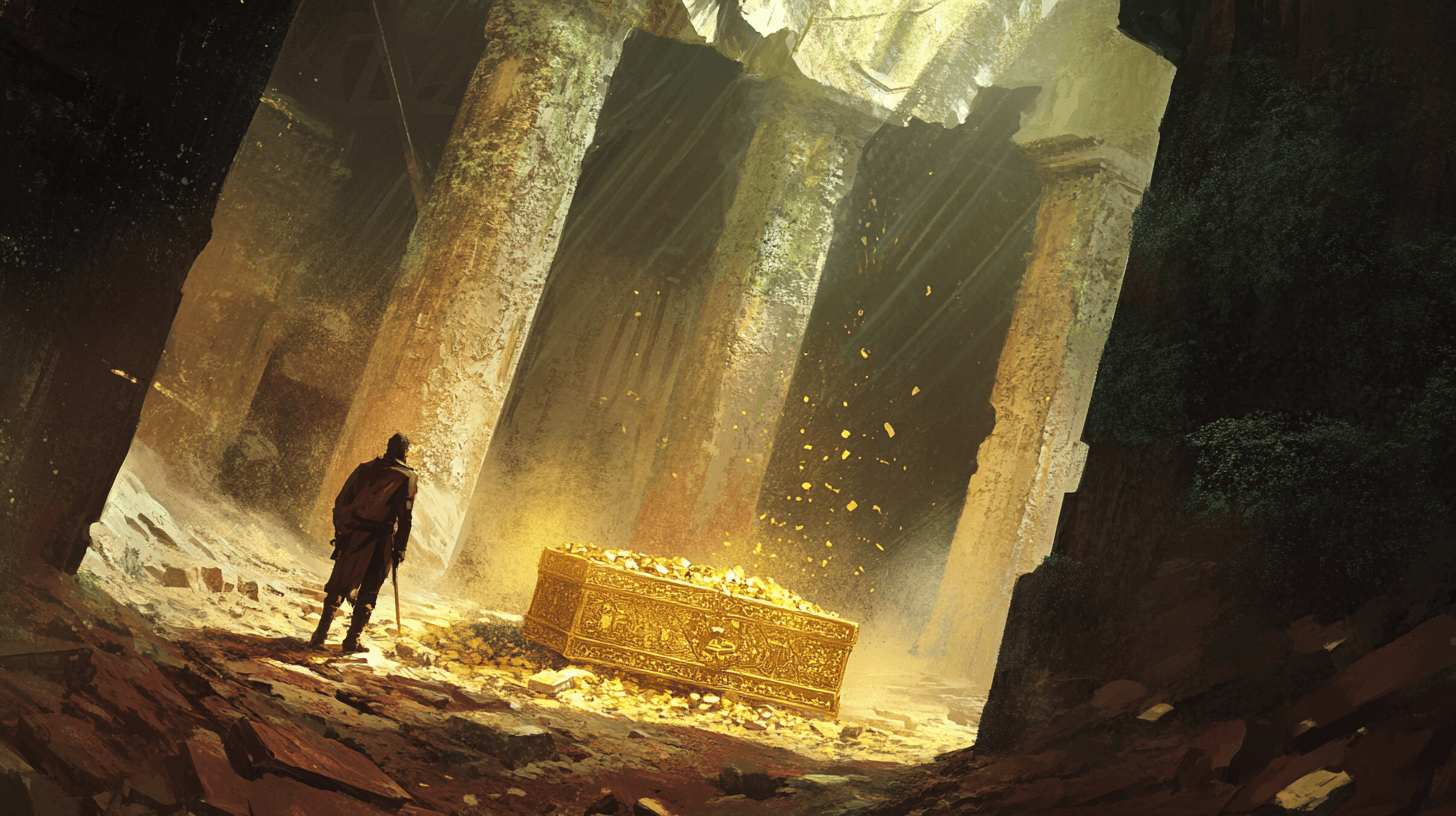Recruiting great talent isn’t just about ticking boxes and parsing résumés. Yes, the tools at our disposal can certainly filter out a lot of noise, but when it comes down to that pivotal decision, instinct still plays a leading role. The challenge is knowing how to trust that intuition—and where to look for validation. Enter the idea of harnessing the “wisdom of crowds.” If a broad network of industry peers vouches for someone’s expertise, chances are they’re worth your time..
So how do you practically tap into these collective endorsements without getting overwhelmed by the endless chatter on social media? That’s where X (Twitter) Lists come in. Think of them as curated channels, created by users, that filter out the excess noise and help you zero in on the people who truly matter for your hiring goals. In the following guide, I’ll show you how to search X (Twitter) Lists so you can identify rising stars and keep a pulse on top performers—without the guesswork.
Before you can leverage lists you have to know where to find them. Let me show you by using my X account as an example. Simply click the “More” link. (Shown below)
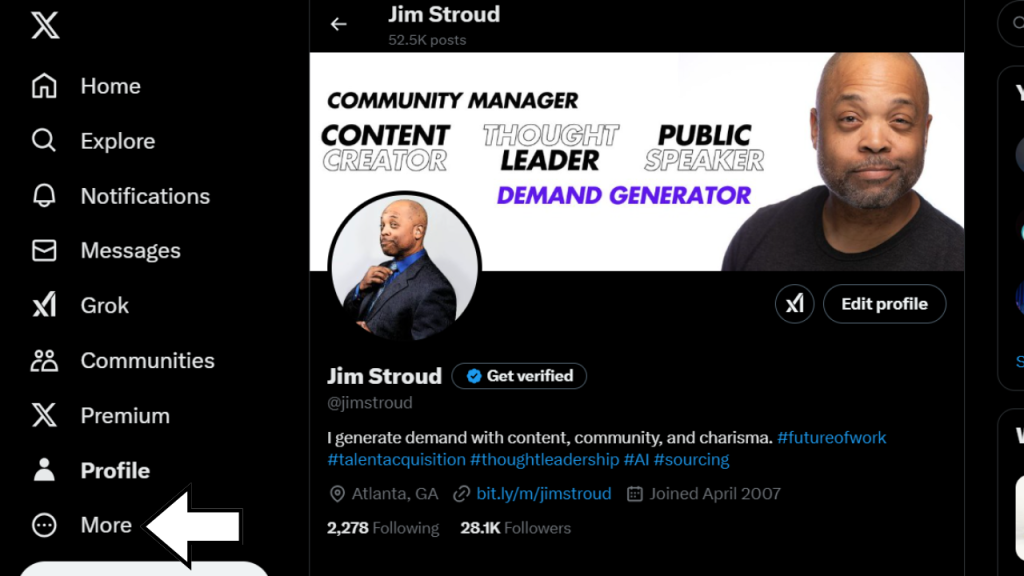
Choose the “Lists” option.
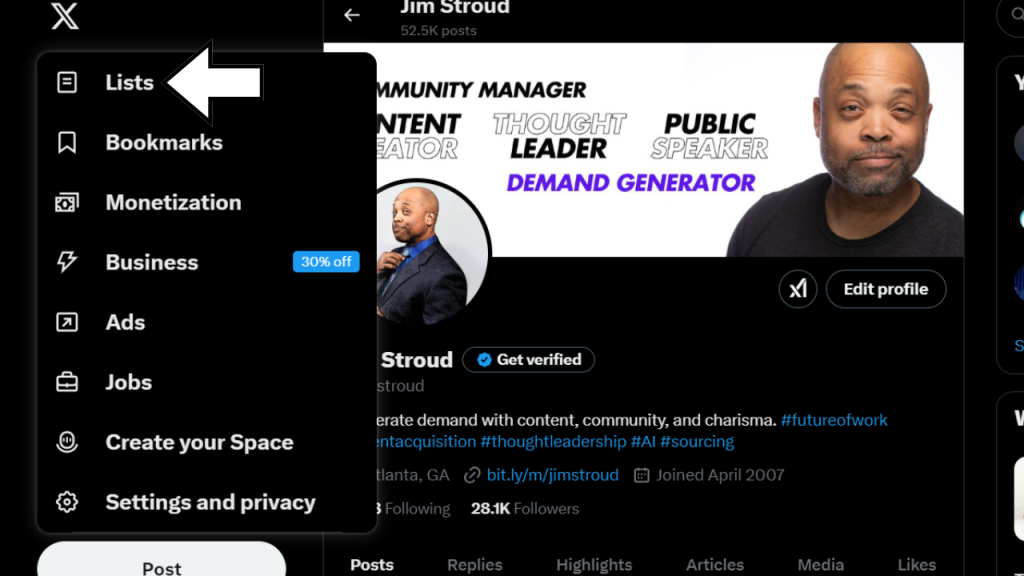
Badda-boom, badda-bing, you are on the X Lists side of X (although I am calling it Twitter in my mind). Let me point out some of its functionality.
A: This is the search bar for searching X lists.
B: Click the square with the plus sign to create your own X list.
C: Clicking the 3 dots will reveal the lists you are on.
D: This is where X showcases lists that it thinks would be of interest to you.
E: The “Your Lists” section is where you will find lists you chose to monitor
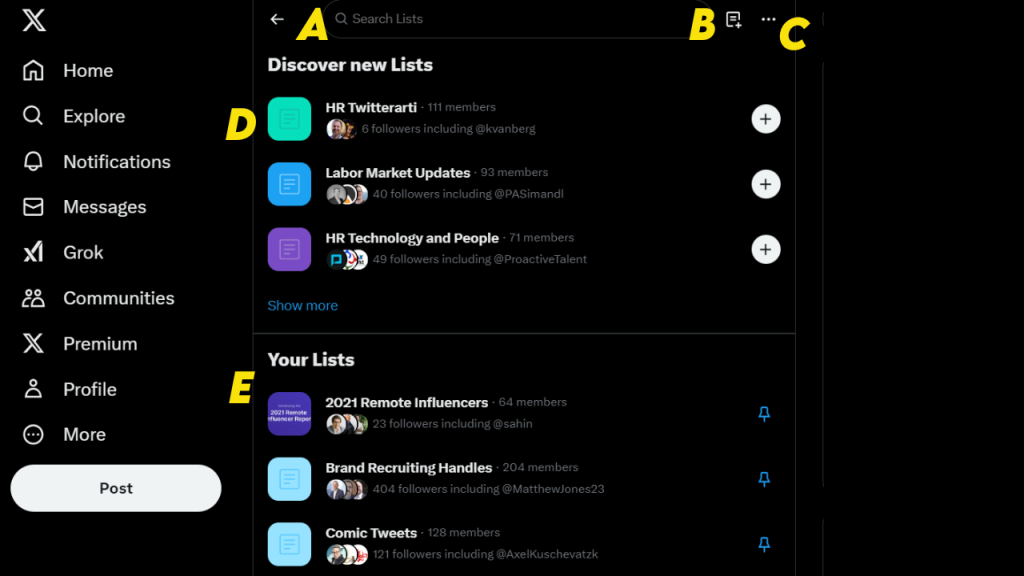
Searching X Lists is pretty easy. Look what I find when I search for “employes.” I find user-generated lists of people who are employees of certain companies. If you are seeking tech talent, this is a good way to find passive candidates because if you like what you see in their bio and/or appreciate their comments, you can slide into their DMs (Hah! I’m so hip) and start a conversation.
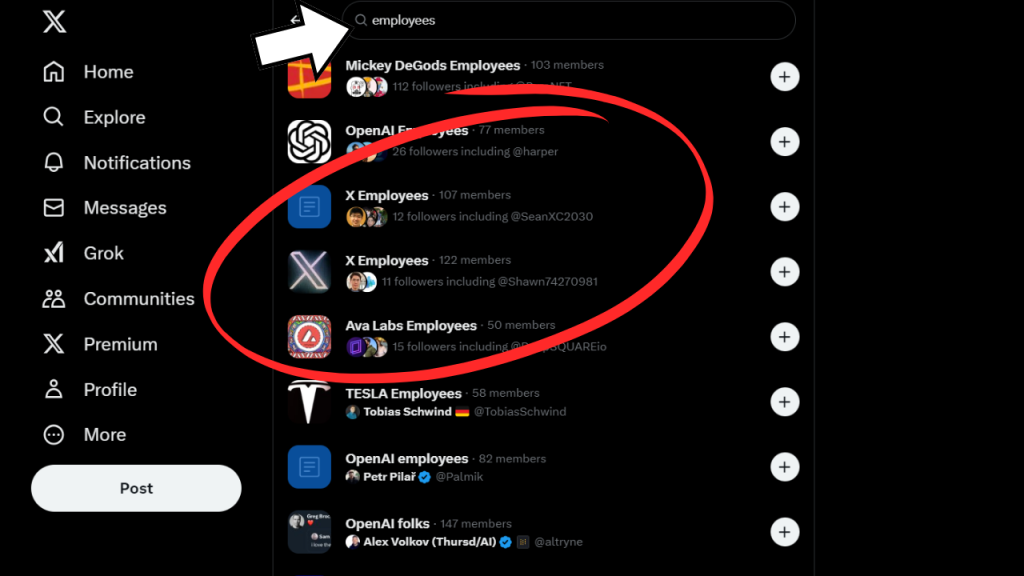
Now let me point something out, just in case its not already obvious. When I see which lists I’m on, I get insight into how people regard me on X based on the info I share and post.
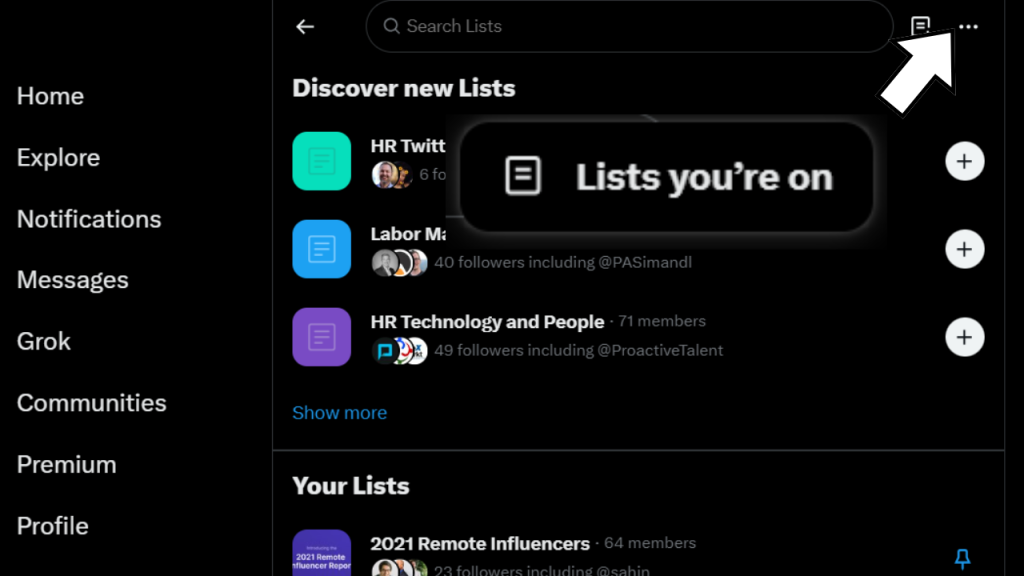
It would seem that the crowd has labeled me as someone to track to keep up with HR and recruiting related trends. Not a shocker if you follow me on X. (More details on this, and why it is cool, in a moment.)
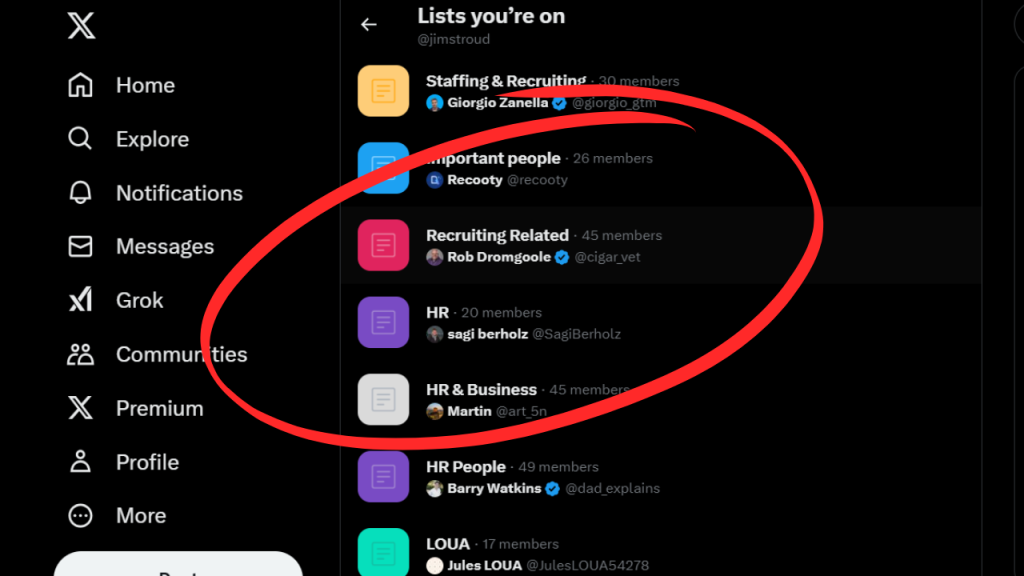
Let’s say I have an interest in artificial intelligence. I search X lists and see multiple user-generated lists. If I were to click the plus sign next to a list, I would be choosing to follow it. But I digress. Let’s take a closer look at the first list.
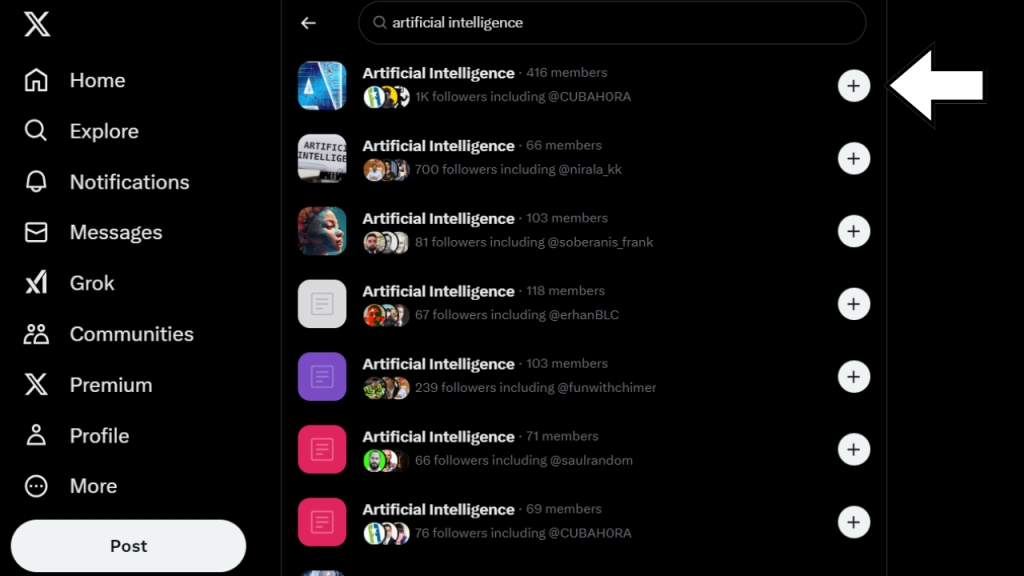
These are items of interest for us.
A: The name of the list creator. In this case, Torsten Heissler.
B: The number of people Torsten placed on this list – 416 people to follow.
C: The number of people who are following the list Torsten created – 1,000.
D: The “Follow” button for people who may want to keep up with the people on this list.
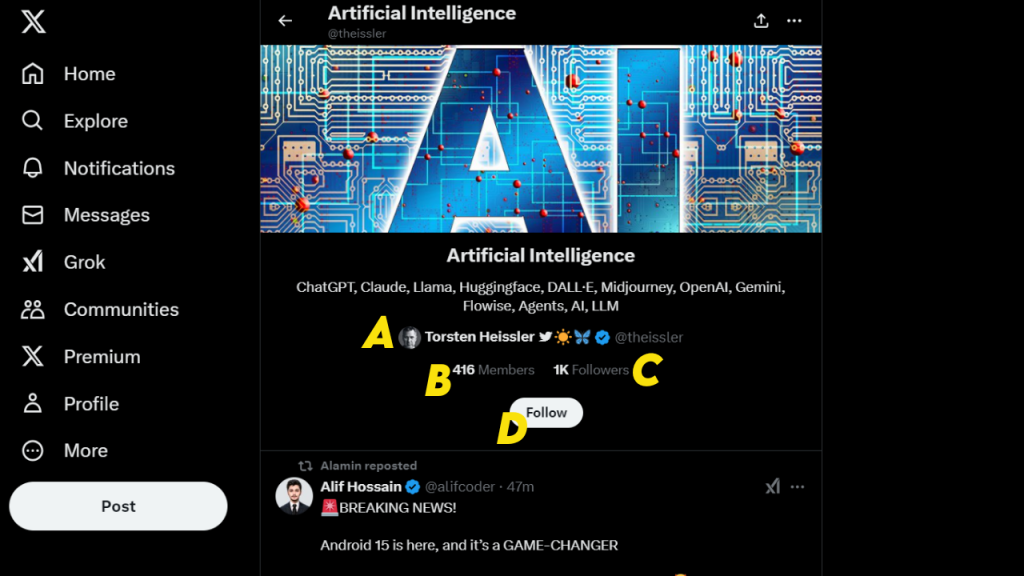
When you look at at X list you will notice that it looks like just another day on X. However, as a reminder, you are not looking at all of X, just the 416 accounts that Torsten set up. Make sense?
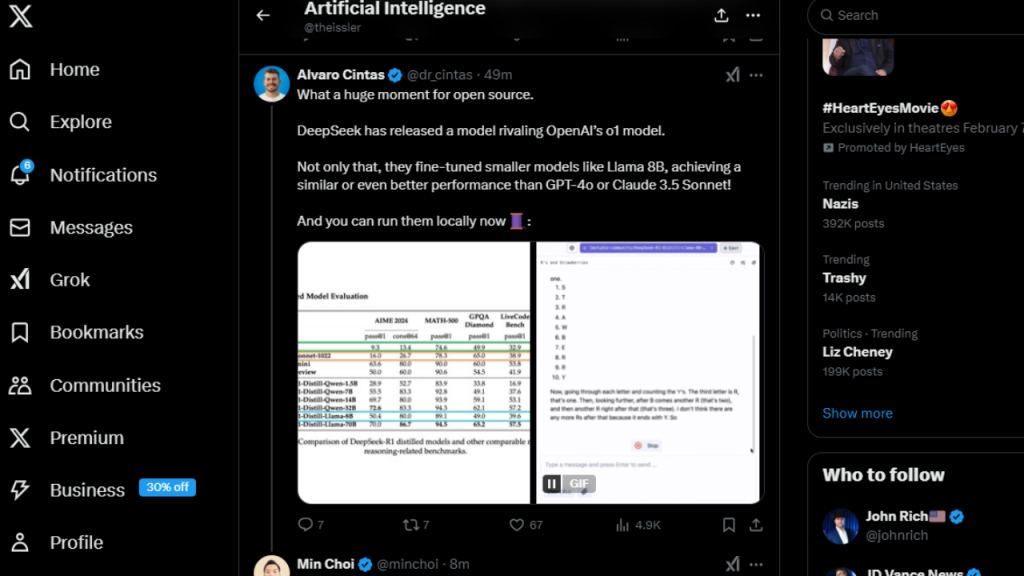
Okay, let me backtrack a bit. Imagine you just read a very fascinating comment someone made on X. You wonder if they are someone you might approach for an opportunity but, what does the crowd say about them? A little validation doesn’t hurt. So you decide to look at the lists they created, and the lists they are on. To do this, click the 3 dots next to their profile picture. (See pic below.)
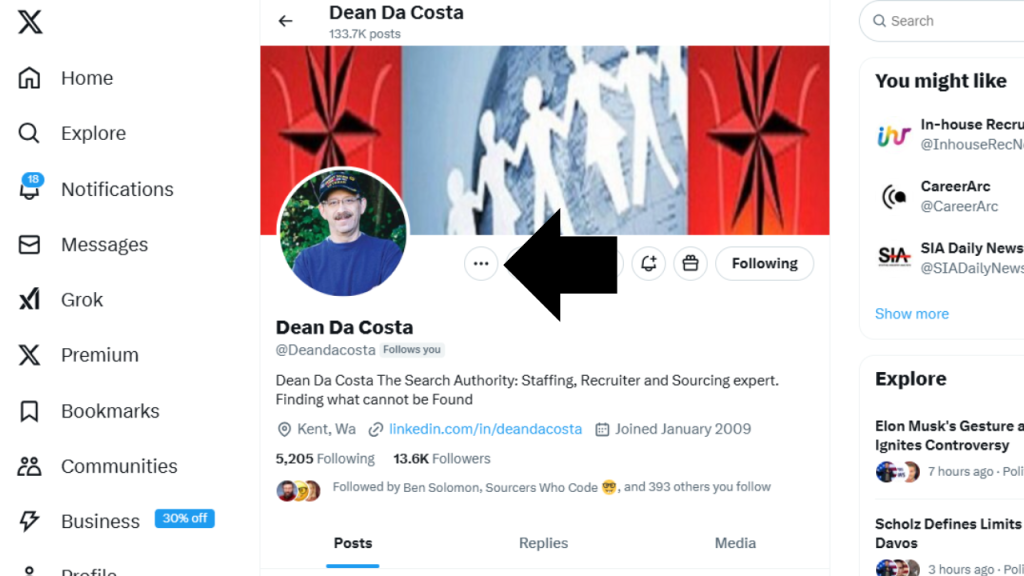
Next step is easy enough, click the “View Lists” option.
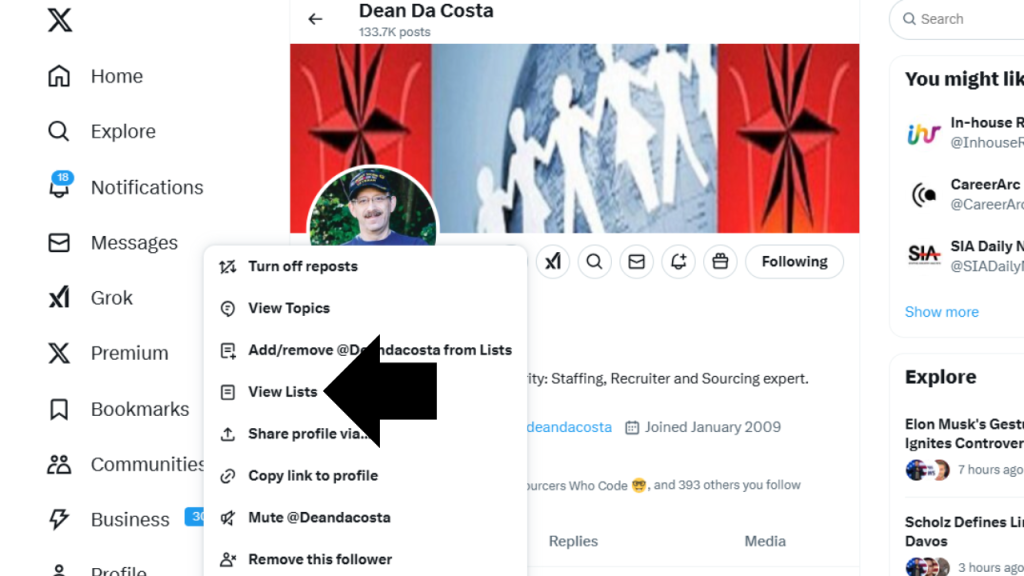
And… abracadabra! You see the lists they are following. And in this instance, you can see they are keeping up with various recruiting trends. Not a shocker if you Dean DaCosta.
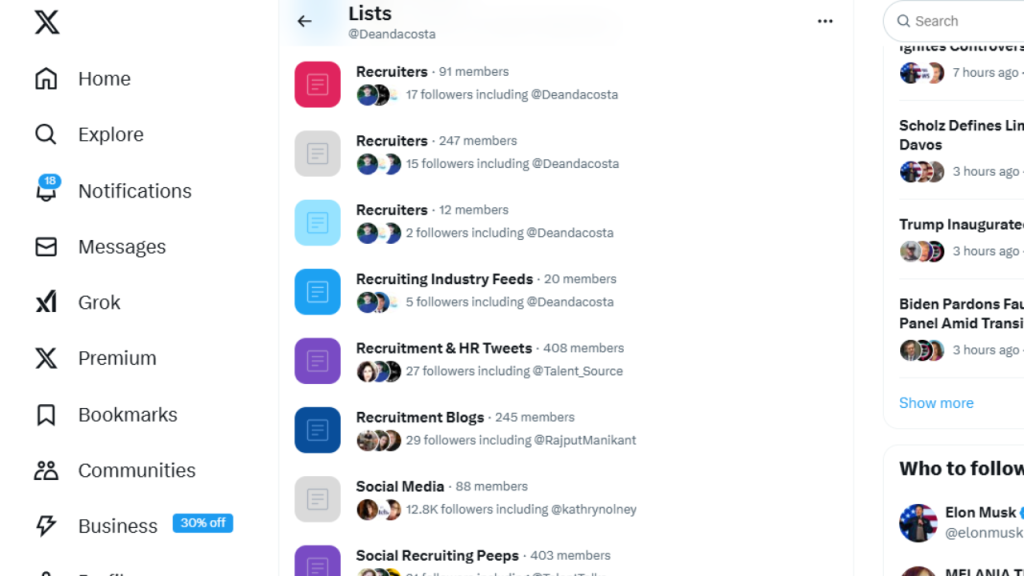
Now, to see the lists that people have put Dean on (again, getting a bit of crowd wisdom here). Click the 3 dots then choose the only option “Lists they’re on.”
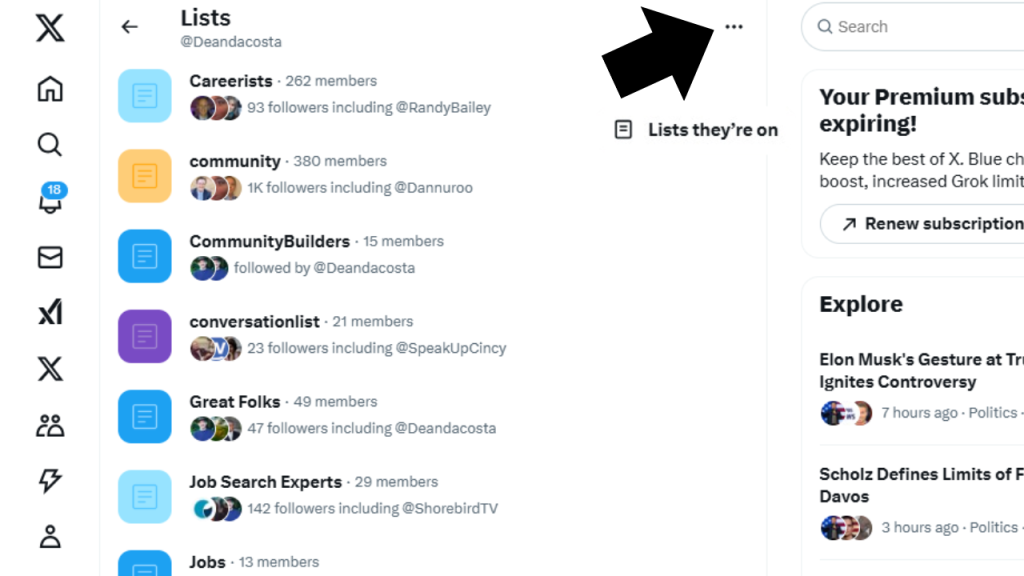
And glancing over the list names, you can see that people who want to keep up with recruiting, sourcing, HR, and OSINT trends follow Dean. Not a surprise to anyone who knows him. (Hey Dean!)
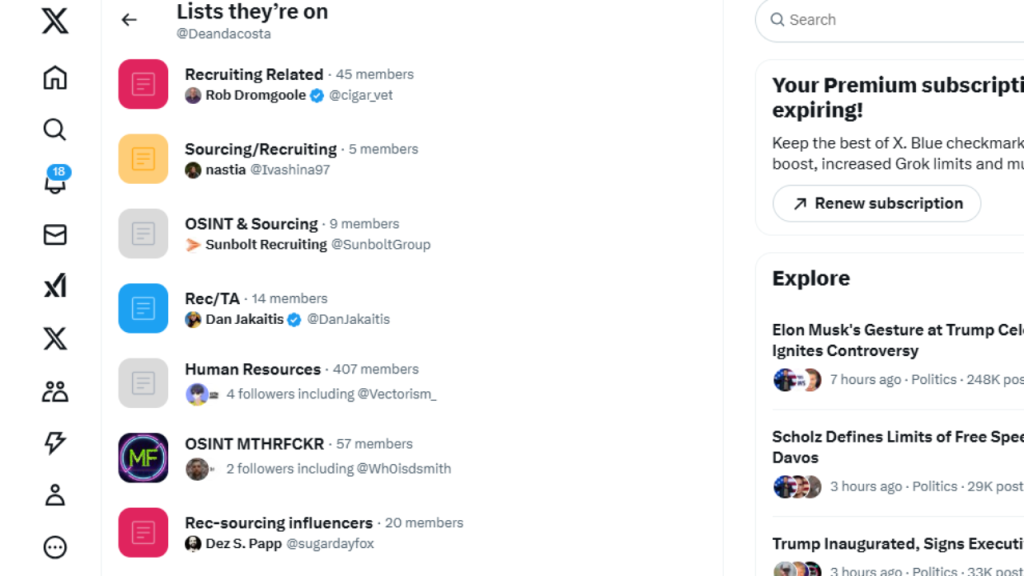
I’m curious. Have you tried this technique for finding passive candidates? If so, what was your outcome? Post a response on X and tag @SourceCon. I may quote you in a future article. And if you want more tips like this, I HIGHLY recommend SourceCon Academy. Click here to check it out.
Until next time… Happy hunting.
Jim