I know LinkedIn frowns on using templates, but you can gain a lot if you use them correctly. I like to create templates representing 80% of my message, and I have to fill the other 20% with personal information on their profile or other sources.
Did you know you can track your messaging templates’ ROI in the Inmail reporting features? This is a great way to do some AB Testing without spending a lot of time manually tracking.
How do you know what message works best if you don’t test it?
Here are the steps to do it:
Step 1: Create the templates you want to test and send them out! Give yourself a few weeks to a month to allow time for responses and ensure you sent enough out. Try to send out an equal amount for each one.
Step 2: Go to reports, then Inmail from your recruiter profile
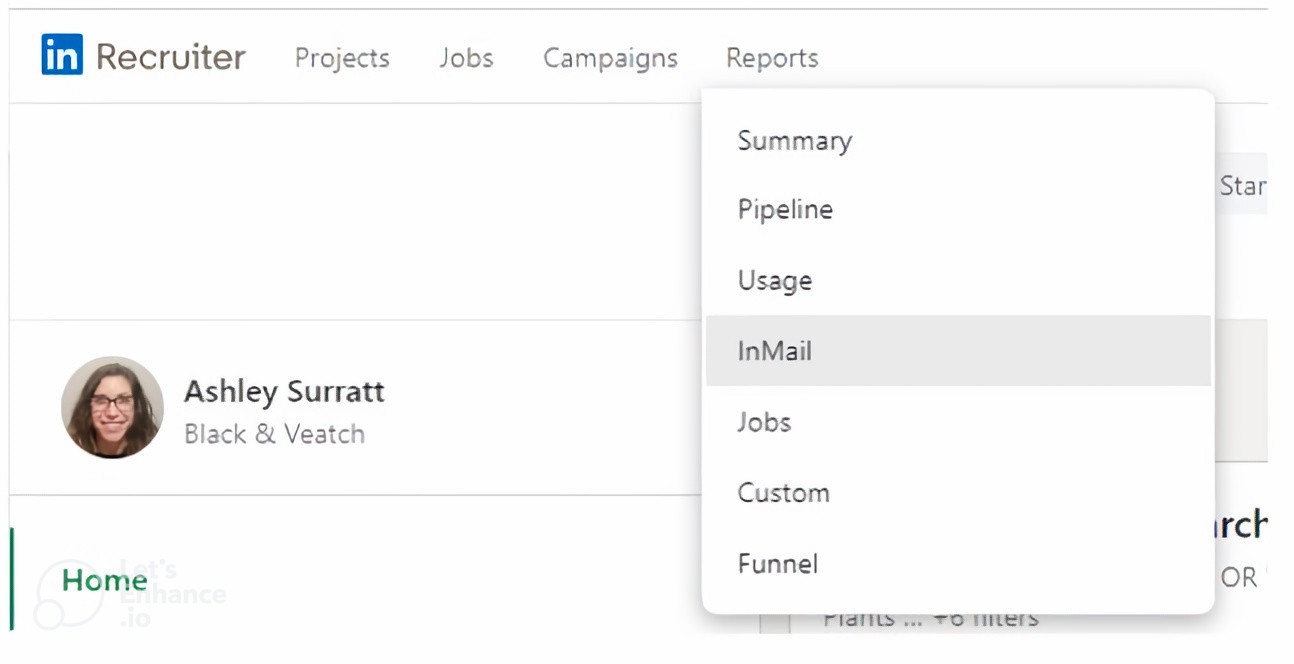
Step 3: Select the date range
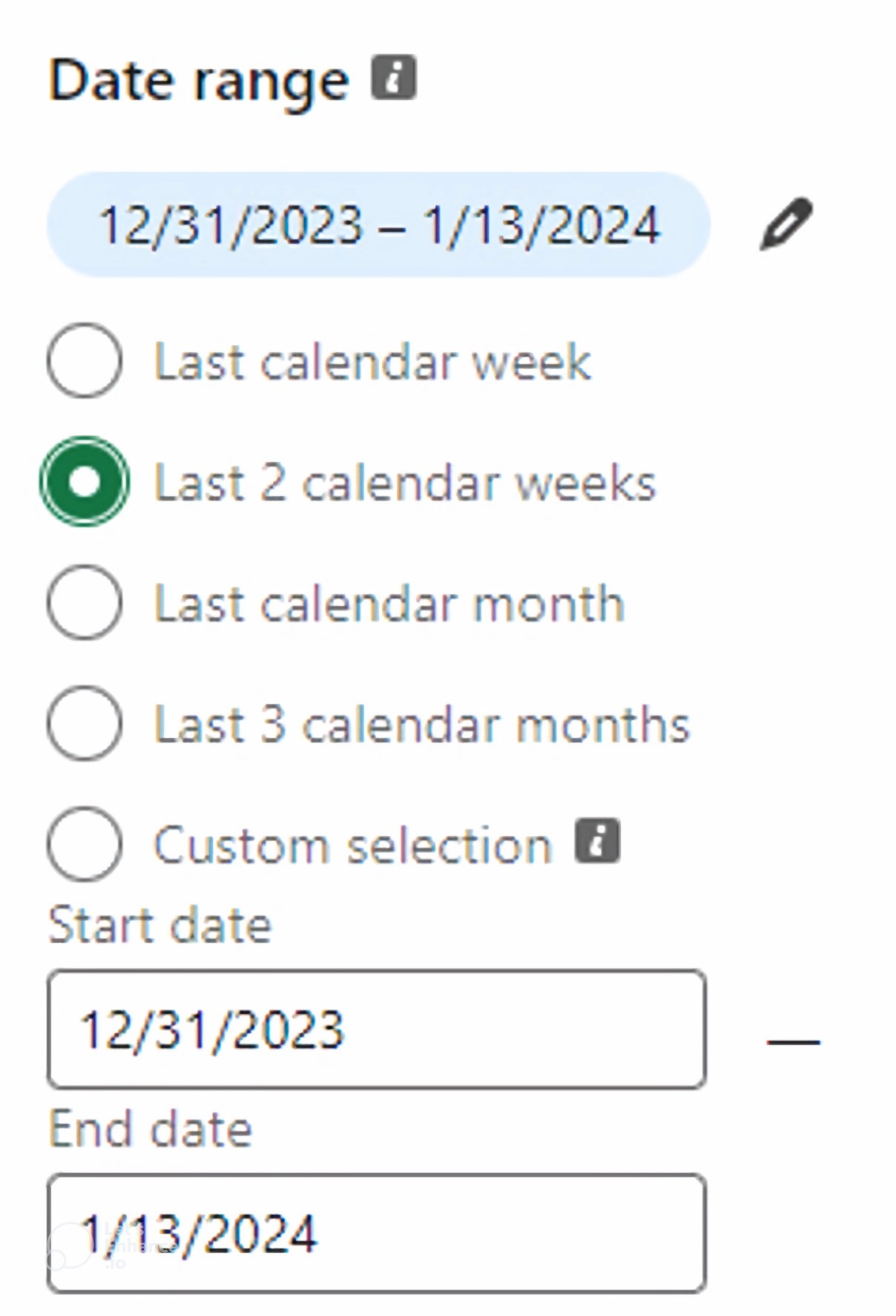
Step 4: select owner(s)
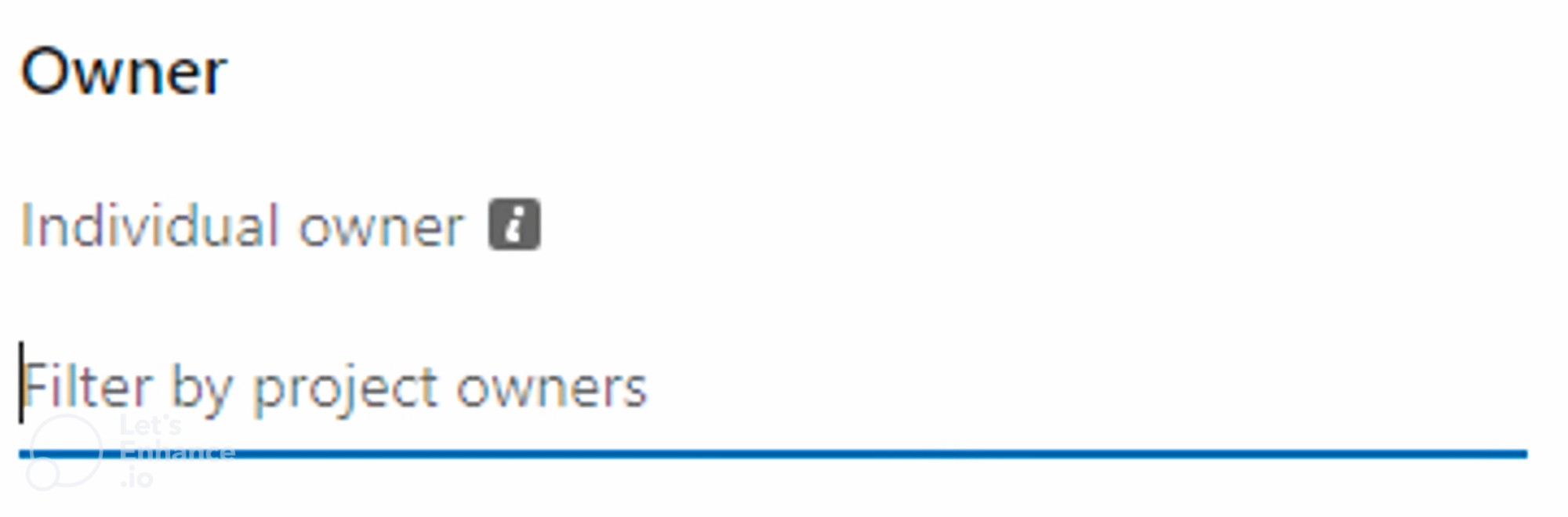
Step 5: select templates in the Inmail Details box
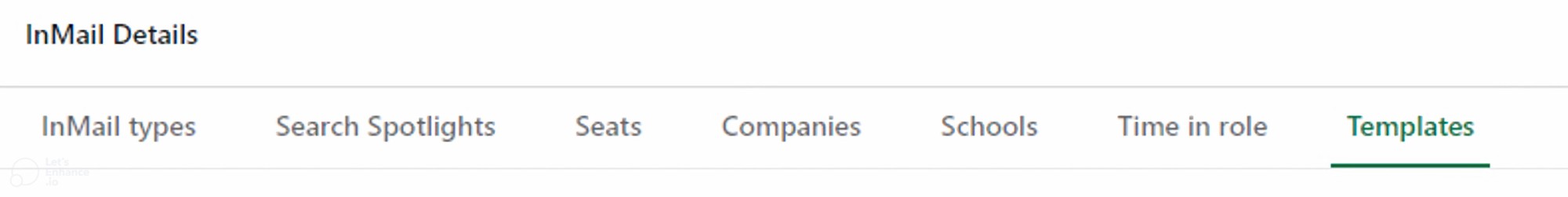
Step 6: Analyze which one was the best!
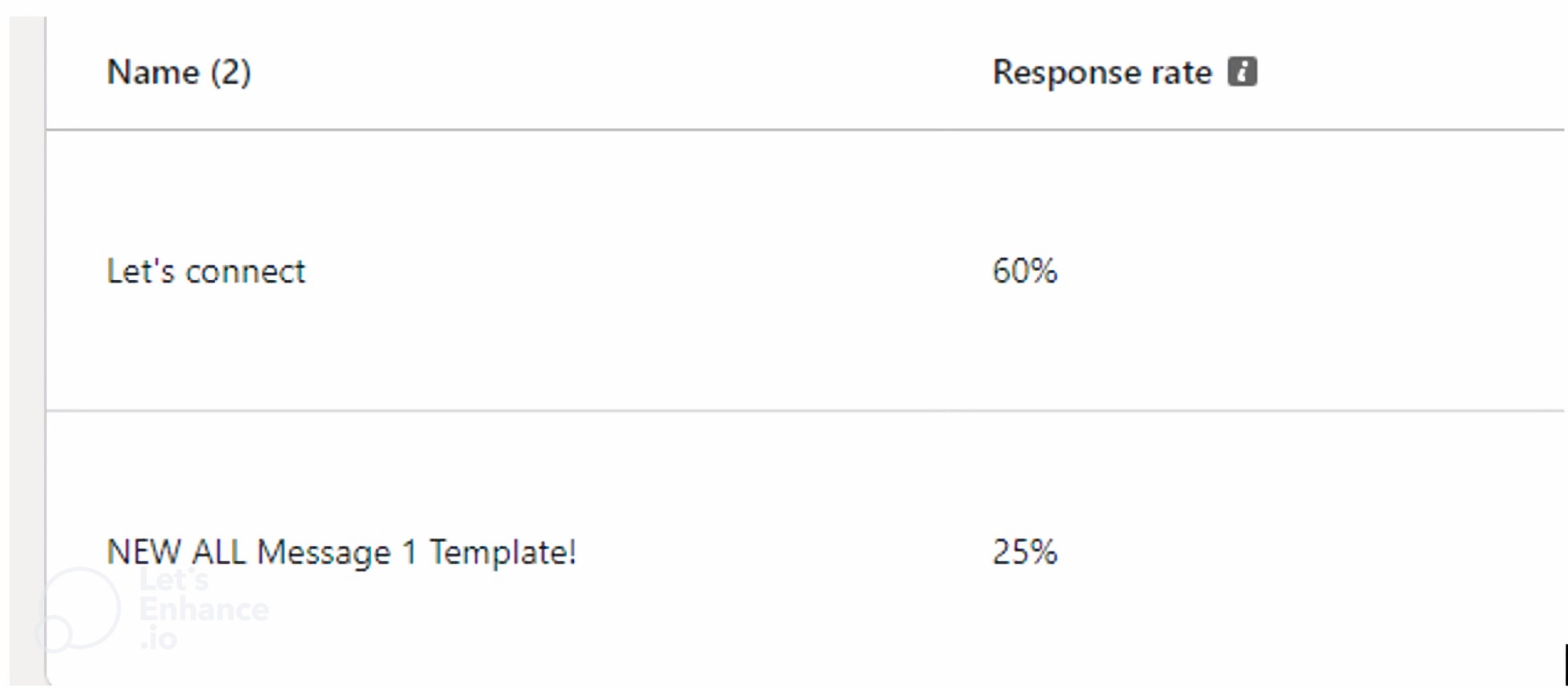
You can even use this with your team. Have everyone on the team create a template. Then, pull data to see what template performed the best. You can then learn from each other’s successes and help everyone on your team grow.