Finding specific information can sometimes feel like searching for a needle in a haystack. So it’s no surprise that us sourcers are always eager to learn how new technology can help us do our jobs better. But the quest for novel techniques can at times cause us to lose sight of some powerful fundamentals.
Which brings me to Boolean logic and its application in search engines. One of the most intriguing aspects of Boolean logic in search is the X-ray search technique, and it is my personal favorite.
An X-ray search can help you find gems that normal website navigation might miss. In this article, I’m going back to the basics as I introduce Boolean logic, binary logic, and the language of search, with a primary focus on X-ray search techniques.
Boolean Logic: A Foundation of Digital Search
Boolean logic was created by the British mathematician George Boole in the mid-19th century. Boole laid the foundation for modern computer science and information retrieval systems. Boolean logic deals with binary variables, which can have only two values: true or false, 1 or 0, on or off. And so Boole’s work demonstrated that complex logical operations could be constructed by combining these binary variables using operators such as AND, OR, and NOT.
Additionally, Binary logic is an essential concept in Boolean logic, as it is the language of computers. It is the basis of how computers understand and process information. In binary logic, everything is reduced to a simple “yes” (1) or “no” (0). This binary representation is the foundation of all digital operations, including search algorithms.
Now I’m going to tie it all together and share why it is important to you as a talent acquisition professional.
Boolean Search Strings: The Keys to Precise Searching
Boolean search strings are constructed using Boolean operators and modifiers to refine search results. They allow us to combine keywords and phrases strategically to find information more effectively. The primary Boolean operators are:
AND: This operator narrows down search results by requiring that all specified terms be present in the results. For example, “cats AND dogs” will return results that contain both “cats” and “dogs.”
OR: OR will expand search results by including pages that contain either of the specified terms. For instance, “cats OR dogs” will return results with either “cats” or “dogs” or both.
NOT: NOT excludes specific terms from search results. For instance, “cats NOT dogs” will find results about cats but exclude any that mention dogs.
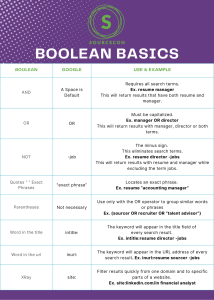
Boolean Modifiers and Field Search Commands
Boolean modifiers and field search commands further enhance the precision of search queries. Let’s take a look at some of them.
Quotation Marks (“”): Enclosing words or phrases in double quotation marks ensures that the search engine looks for the exact phrase. For example, “digital marketing” will only return results containing that precise phrase.
Parentheses (): Parentheses are used to group related terms and operators, allowing for more complex search strings. For instance, “(cats OR dogs) AND “pet care”” combines two sets of terms with different operators.
InURL: The “inurl” modifier restricts search results to web pages with URLs containing a specific keyword or phrase. For example, “inurl:profile OR inurl:resume” may be used to find profiles or resumes.
X-Ray Search: Uncovering those Talent Treasures
X-ray search is a specialized search technique that leverages Boolean logic to extract valuable information from specific domains. It is particularly useful for recruiters, researchers, and sourcers — basically, anyone looking for information in a specific niche to go where the talent is. The X-ray formula typically includes:
Site: Specifies the domain to search within, such as “site:linkedin.com/in.”
+
Domain: Restricts results to a particular website; for instance, “site:meetup.com.”
+
Candidate Keywords: Keywords related to the information you seek.
+
Field Search Commands: Optional modifiers and operators to fine-tune the search.
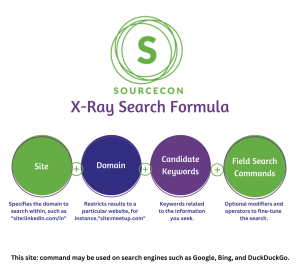
Here are some examples of basic X-Ray Search:
- Single domain X-ray search (one website): To find profiles on LinkedIn, you may use “site:linkedin.com/in” followed by candidate keywords like “software engineer” or “marketing manager.” Feel free to add additional keywords to narrow down your search.
- Multiple domain X-ray search (two or more websites): To broaden your search, use OR operators like “(site:linkedin.com/in OR site:meetup.com)” to search both LinkedIn and Meetup profiles simultaneously.
- Finding resumes or profiles: To specifically find resumes or profiles, use the “inurl” modifier, as in “(inurl:profile OR inurl:resume) software engineer.” This will return profiles and resumes of software engineers.
Boolean logic and X-ray search techniques are tools that allow us to navigate the web with precision and efficiency in our talent hunt. By simply understanding Boolean operators, modifiers, and field search commands, along with the principles of binary logic, you may uncover valuable information that might remain hidden through ordinary web searches.
Whether you’re a recruiter, a researcher, or sourcer or simply looking for specific information online, becoming an expert with these techniques will significantly enhance your talent search capabilities.
