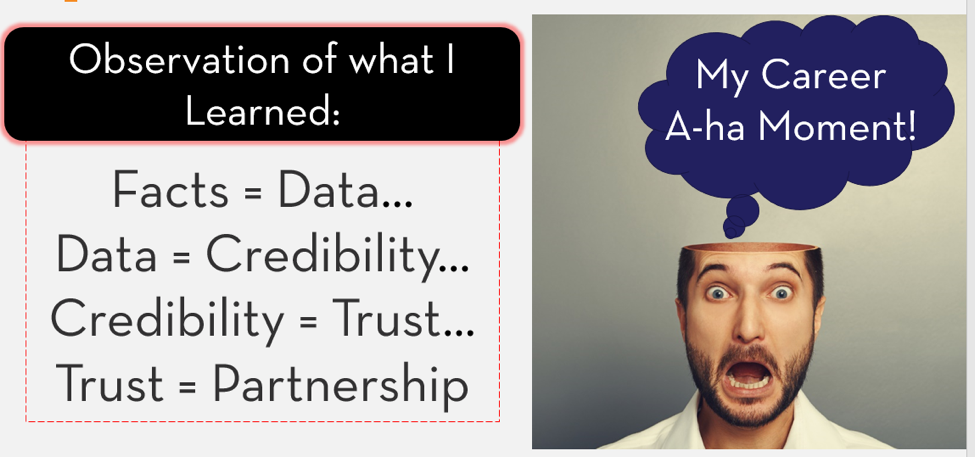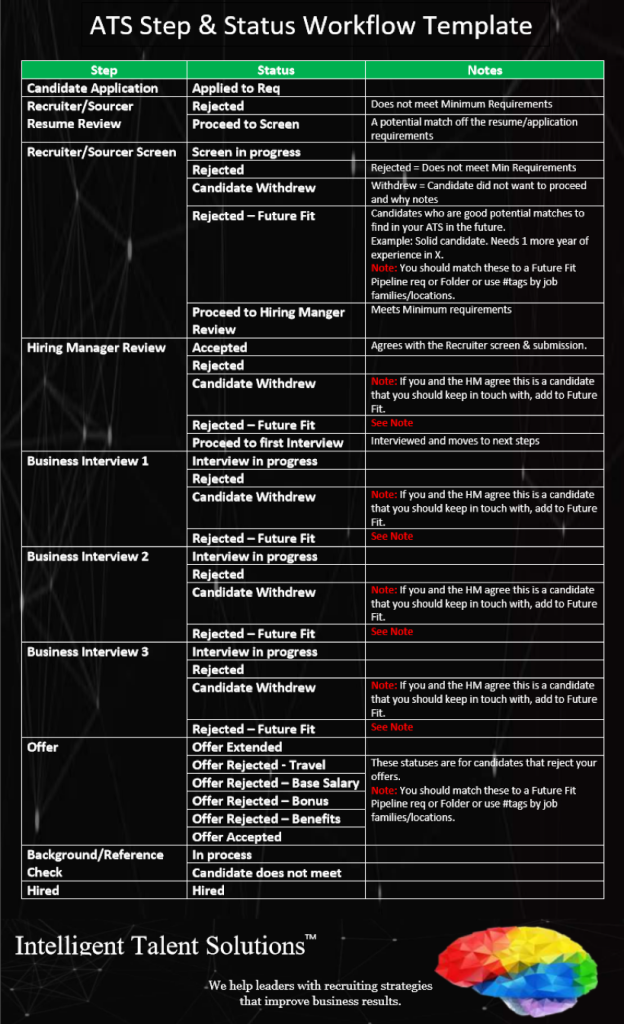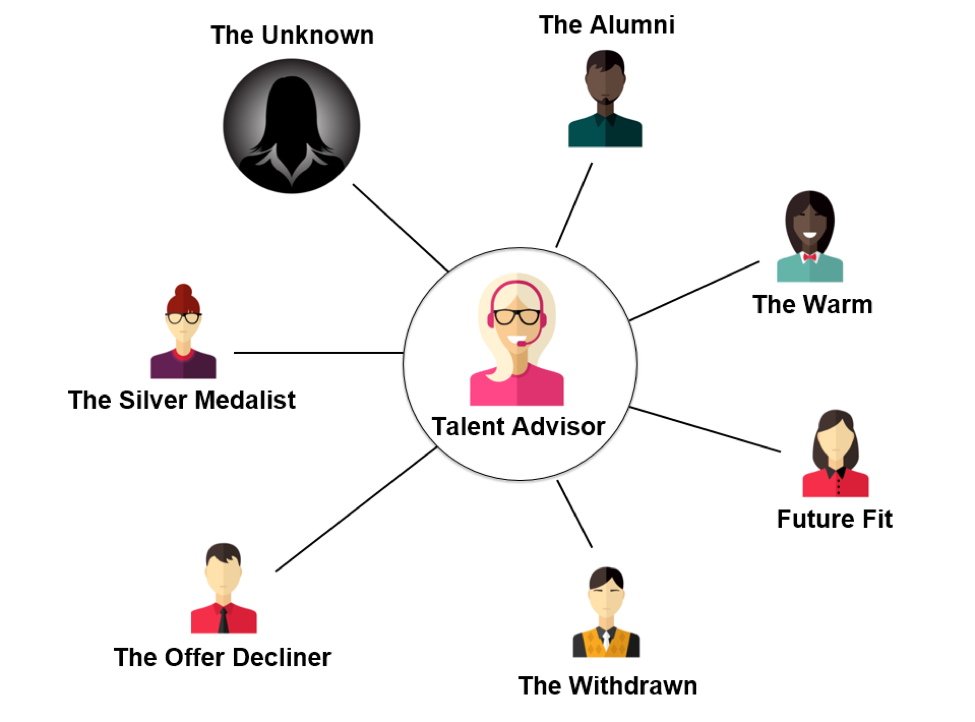The template is downloadable below, but hold on a second you easy-button-answer seekers.
I am going to share an ongoing problem related to ATS data and reporting, as well as some things you can and should be doing to fix this regardless of whether you’re the one entering the data or the leader of the function. If we really want to move the needle on this topic, we need to fix these problems at the source: your ATS workflow structure.
I also want to cover key items that go beyond the HR technology you are using that are root causes of this ongoing problem, so when applying this template to your ATS structure, you are aware of the other broader impacts of what can derail your plans.
In the last few years I have spoken with over 100 recruiting leaders and reviewed data coming out of their ATSs. Over 50 percent of the data I have seen is full of data integrity issues.
Why You Should Care
Let’s start with why you should care, regardless if you’re an individual recruiter/sourcer/RPO provider/talent acquisition leader.
If we boil it down to simple terms, you generate reports and scorecards based off the data in your ATS to show improved progress of performance or to help influence change in recruiting, HR, and the business. If the data coming out in your reports, scorecards, and PowerPoint presentations is dubious, and people don’t believe the data reflects close to their perception of reality, then we have a problem, Houston.
The “aha” image you see about credibility is one of my favorite images I have used in the past to show the correlation between the importance of accurate data, establishing trust, and credibility with HR and business executives.
In short. They doubt the data, they doubt you.
The Deal With the Garbage Data
Let me laundry-list some specifics, and as you read these, and do a mental check list of how many you see today as well:
- I/they only update the records in the ATS at the end of the week or every few weeks when I/they can find the spare time.
- Some reqs show -5 days to fill as I/they accidentally used a hire date five days earlier than the req created date.
- I/they don’t move candidates through the recruiting workflow on the day the transaction takes place.
- I/they only move candidates to the offer step when they candidate accepts the offer, not when I present the offer.
- My current ATS does not allow me to track and report on the metrics I really want to report on.
- I still need to export data into an Excel spreadsheet and then massage the accuracy of the data before I can present it to leadership. P.S.: Exported Excel pivot tables are evil and I will explain why later.
- I can go on, and I am sure lots of you can pile on here as well related to the accuracy of things from source data through to clunky date/time stamp issues with your ATS.
So let’s agree that we have multiple problems. To use a potentially warn out but accurate catchphrase, the problem is a mix of people, processes, and technology.
First, the Technology and Process
The main issues I see are tied to not having a robust ATS recruiting workflow that allows recruiters to effectively track and then report on areas where there are challenges in the recruiting workflow. It is very hard to fix a problem when you don’t know specifically where the problem is in the first place. Some specific examples:
- You don’t have a step/status in your ATS that shows or reports when candidates are submitted to the hiring manager. How can you determine the quality of candidates accepted by the business if there is not a step/status that says the candidate was accepted or rejected? Example: See the RvB (Recruiting vs Business) Metric here which to this day is still one of my favorite metrics.
- You don’t have a step/status that shows when the candidate was presented the offer –only if they accept the offer. How can you determine the percentage of candidates that rejected the offer, and why?
I will not get into ATS vendor bashing here in this article, as it serves no point. Yes, there are some that allow large amounts of customization and configuration. I have seen some companies ATSs with 27 steps and no status’s in each step, and the other end of the spectrum with one ATS step with dozens of statuses.
I thought it would be helpful to provide a simple example of the baseline steps and statuses that you must have in your ATS if you want to report on all those key metrics, or even more importantly, give you a better line of sight to work out where some of the critical steps in your recruiting process break. [Click here to download]
A couple of points to consider as you reference the template:
- Remember that this is a guide and template that you can use as a baseline, but feel free to tweak to your own situation.
- Example: If you average five business interviewers per req, then you will want to create five business interviewer steps, unless your ATS is flexible enough to do date/time tracking on multiple business interviewer statuses within one step. If it does not, then my strong advice is to create each interviewer as a step so you can analyze where the challenges and best behaviors pan out in your own organization. If you don’t do this, how do you know if the hold up or challenge seems to be in the third vs. people people in interview loops vs if all your business interviews were contained in just one step to catch them all?
- Example: If you have a sourcing team that does the pre-screen first, then submits to the recruiter, then add a step/status to reflect that. If you don’t care about tracking the quality of candidates being submitted based on the percentage that would be accepted/rejected by the recruiter, then don’t bother with that step/status. Actually, that last comment was a little facetious. If I was in your shoes and you had hand off dependencies between sourcers and recruiters, then you would be crazy not to track this critical step to determine where issues might occur. This leads to the next point.
- If you don’t track it, then how do you know when something is not working further down the recruiting funnel, where it specifically might be broken? I want to spend less time analyzing where something might be broken and spending more time fixing what specifically is. This leads you to the next point.
- Begin with the end in mind. Remember one of the primary reasons you have your recruiters use an ATS (beyond compliance tracking) is so you can analyze and report out continuous improvement of your recruiting function. If you want some deeper details on the importance of beginning with the end in mind when configuring your ATS/CRM, see my previous article here.
- Date/time stamps in your ATS workflow. This has historically been one of the Achilles heels of lots of ATSs on the marketplace. They don’t all effectively track the date and time stamps next to the movement of a candidate moving from one step/status in your ATS to another. If you care about speed-based reporting and metrics (most business leaders do), then you must understand how and where your ATS tracks time stamping reporting. Some will track it in an admin feature, but you can actually report on it in a meaningful way. Some will do it only on the movement of candidates from one step to the next and don’t date/time stamp movement of a candidate from one status to the next status within that step. You might currently be using an ATS right now with this very limitation. Unfortunately, your options are to reconfigure your ATS (if possible) into making each status a step, or keeping this point front of mind when considering your next ATS.
- Interesting sub-point: Out of the hundreds of conversations with TA leaders in the last few years, about 1 in 3 were in the process of changing out their ATS. I have noticed the shelf life of an ATS dropping over the years, so you the leader reading this are probably thinking about that next/new ATS anyway. So, keep the last point clearly front of mind.
Future Fit & Candidate Withdrew Design Process Methodology
You might have noticed in the template that I recommend having statuses in your ATS workflow called “Future Fit” and “Candidate Withdrew.”
Building this methodology is one of the most critical things you should consider operationally building within your ATS functionality.
We all know finding good candidates is hard enough, so why treat every requisition like a brand-new search every time if you don’t have to? If you have invested the previous energy and effort on assessing candidates that were a solid match for your organization, then where it makes sense, you need to formally track and keep in touch with those potential future-fit candidates. Wouldn’t life be a lot easier if the right candidates you are looking for were under your nose in your own ATS?
Most ATSs will allow you to build some type of either requisition structure, or folder structure, or even #tagging structures where you can move your candidate persona types off that open req into this structure.
I won’t go into enormous depth in this article, as this topic is a standalone article by itself when thinking about the strategy for optimal pipelining design. I wanted to make sure for those of you not familiar with this methodology, I can give you some basic context to follow.
This is a simple visual I have put together in the past for ERE’s Talent Advisor training that you want to consider when creating the right ATS (or CRM) structure to pipeline these types of candidate personas in the future:
Future Fit = Has the right skills, good culture fit, but needs a little more experience
The Warm = Interested in your organization, you know they are a high-potential match based of previous conversations, but you need to connect them to the right open opportunity.
The Withdrawn = They meet the key requirements of the role but withdrew from the process before making it to the offer stage.
The Offer Decliner = Made it all the way to the offer but withdrew from the process (Could have accepted another competing offer, etc). If the circumstances make sense, then you want to keep in touch given history has shown me that this is one of the highest-quality candidates in the persona set. I have lost count the number of times my teams have gone back to people who turned down our offer six months later to hear from the candidate that they made a mistake and would like to re-engage. If you made an offer once before, then if/when the right opportunity arises you will more than offer them again.
The Silver Medalist = Came in second on an opportunity. Could they fit elsewhere now or in the future?
Make it mandatory or you’re wasting everyone’s time.
After evaluating and deploying lots of global ATS and CRM solutions over the years, one constant remains, regardless of the vendor you are using. You must think very carefully about this next point, as you are walking a fine line between over-engineering a solution at the expense of placing too much administrative burden on your own recruiting team.
Think about where you can make the key and critical steps/status mandatory for recruiters to follow the workflow. While having people jump steps might seem like you’re creating the flexibility you think you need, you are going to create back-end problems in the future with your analysis and reporting. The same applies to how you want to analyze your data. If it’s critical to know the major city for every candidate/req because that’s what you and your business needs to more effectively analyze performance by that field to run their organization, then you must make the city field mandatory in the ATS.
But …
For every field you make mandatory in your ATS, you are creating an extra burden on your own team. Sit down with your business, your own team, and have a very rich discussion about the outcomes you are trying to get to that help tell the most important stories. If you are thinking about going on this journey, read my: ‘The Why, What and How of Great Recruiting Performance.”
But do this is a very balanced and organized way if you’re going to solicit feedback. Before I got to call the shots, I have been involved in internal committees that asked every Tom, Dick, and Mary in the organization about the important feature/functionality to have in the next ATS. Dang, talk about a train wreck where the outcomes were basically everything that everybody wanted ended up in the finished product. The outcome weighed down the recruiters with so much admin burden, it was ridiculous.
Set expectations that you want to solicit feedback, but also set excitations that just because they offer up a wish list of things does not mean that they are all going to be implemented.
Why Exporting Excel Pivot Tables Can Be Evil
When presenting at a conference in front of a large audience in the past talking about advanced TA analytics, I asked a simple question of the audience.
Hands up if you are familiar with pivot tables and you regularly export data out of your ATS to analyze this way.
The majority of hands in the room went up.
My advice based off learning some harsh lessons in the past is not to share that Excel spreadsheet around to report out your progress. Firstly, most business leaders don’t have the patience or interest in reading your multiple tabs of recruiting data anyway. If you want to understand my historical logic on this point based of my experience, then here is another article on an Optimal Recruiting Scorecard Template you can download. The area that I want to focus on for this point more specifically is a version of truth control.
One of the biggest issues with ATS data even if you have fixed all your data integrity issues is that depending on the way people can cut the data (using pivot tables), you can end up with multiple perceived versions of the truth.
I once shared a large Excel spreadsheet with a bunch of global HR business partners. Most of them knew just enough about recruiting to be dangerous with the data. They started playing around with the Excel doing their own analysis and what ensued for the next month was myself spending a large amount of time doing damage control. Some of the HR business partners where not intimately familiar with how each of the fields in the ATS had connected dependencies around the different req types and steps/status workflows. Once they started moving the pivot table fields around in different combinations, they started to get multiple versions of the truth.
Ever since that day I never shared an open Excel pivot table again. Do it if you must, but do it at your own potential peril.
What About People?
This last one is probably the easiest to do, but surprisingly I don’t see a lot of leaders formally do this. Maybe they assume and think that recruiters, sourcers, and recruiting coordinators already know the why.
You must take the time to explain why it’s important for them to enter data into your ATS as close to real-time as possible, and why moving candidates through the step/status workflow as close to real-time is critical.
You must put the value in WIIFM terms for your recruiters, so you reduce the bad recruiting behaviors like:
- -5 days’ time to fill
- Only updating the candidate records on Fridays
- Operating outside the ATS until the candidate makes it to formal interview
The same applies to getting hiring managers changing some or their own bad behaviors. Ninety-nine percent of business leaders understand the concept and value of continuous improvement. Presenting the WIIFM in terms of the importance of accurate tracking of the data in the ATS helps identify the roadblocks to continuous improvement and business success. If it’s taking too long to hire people or your losing great candidates because of the business, then how can you present the story to enable that change if your recruiters don’t track it properly and the business doesn’t believe the data anyway? You can’t.
Example WIIFM to Your Recruiters
Team: As you know, we have been trying to educate the hiring managers and HR about the negative impact they have on being slow to respond, or not at all, from your candidate submissions and feedback from their interviews.
One way that I can get their attention is showing them the difference in how long it takes a req to be filled by hiring managers that demonstrate the right behaviors vs. the impact of the ones that do not.
As you all know, the needle we are trying to move here based on priorities from the executive team is to reduce the time to fill. If you only update the candidate record and move them through the ATS on Fridays, then we are missing out on five days of potential impact related to bad business behavior.
If you don’t update the ATS at the time the activity took place, then I cannot go to leadership to show the impact of the bad behavior has on you.
In Conclusion
If you wanted an easy-button answer, then you got a template you can use when next configuring or evaluation your next ATS. Hopefully though, you had the patience to read why I needed to give you the extra context and understanding that an easy-button template by itself is not always the best solution.